Tips to Go for Codeless Automation Testing Tools
Automated testing has become essential for businesses to keep up with the fast pace of software development and deliver high quality products. While code-based automation requires technical skills, codeless tools have made testing more accessible. Here are some tips to help you decide if a codeless automation testing tools is right for your organization.
Consider Your Team’s Skills
Codeless automation testing tools allow people without programming knowledge to easily create and manage test cases. This includes non-developers like business analysts, product managers, and QA specialists. With codeless tools, these team members can construct automated checks for common workflows and business processes. This takes the burden off valuable developer resources that would otherwise be tied up doing repetitive, manual testing. When a team lacks coding talent or developers have limited bandwidth, codeless empower more stakeholders across the organization to partake in the important function of testing. It helps optimize resources and allows testing work to be shared more broadly.
Evaluate Your Testing Needs
Codeless automation tools are best suited for frequently run test cases like regression, sanity, and integration testing of common workflows. Their drag-and-drop interfaces allow quick creation of basic test steps without coding. However, codeless options may lack the customization depth needed for complex testing involving multiple applications or specialized test scenarios. Consider if your critical processes involve simple or complex flows. For simple UI, API and common workflow testing, a codeless tool may suffice. But if you need deep custom logic, branching tests or cross-browser compatibility checks, look for codeless tools that integrate with coding options. This allows combining codeless ease for simple tests with coding power for advanced scenarios.
Assess Time Savings Potential
Codeless automation tools allow organizations to significantly reduce the time required to create test cases. Without the need for coding, non-technical team members can simply record or drag-and-drop actions to build test scripts in minutes rather than the hours it often takes to hand-code tests. This rapid test creation process helps accelerate the overall testing cycle. Studies show that using codeless tools can cut test development time by as much as 90% compared to traditional coded approaches. With tests being built and executed much faster, organizations can incorporate testing into their workflow earlier. This early testing identification of issues that can be addressed quickly. The end result is a faster feedback loop and quicker turnaround from development to release. Faster testing ultimately enables organizations to innovate and release new features at a much faster pace.
Ensure Scalability
Leading codeless platforms can handle complex enterprise workflows and large test suites. Consider how a tool might scale as needs grow over time. Look for tools with proven implementations at large companies. Ease of maintenance is also important as test suites expand.
Evaluate Learning Curve
Codeless aims to be intuitive for non-coders but still requires learning the tool. Consider training needs and how long it may take new users to get productive. Leading tools offer guided tutorials and low learning curves often under 5 hours. Look for tools empowering self-service with little ongoing support.
Conclusion
Codeless automation has tremendous potential to streamline testing if the right enterprise software testing tool is selected based on an organization’s unique team skills and testing requirements. Opkey is one codeless automation platform that addresses many of the challenges you mentioned with this approach. With comprehensive functionality supported across many technologies Opkey lets you test without coding. Its scalability enables handling large, complex enterprise projects. Additionally, Opkey’s intuitive interface means users can get up and running with just a few hours of training.


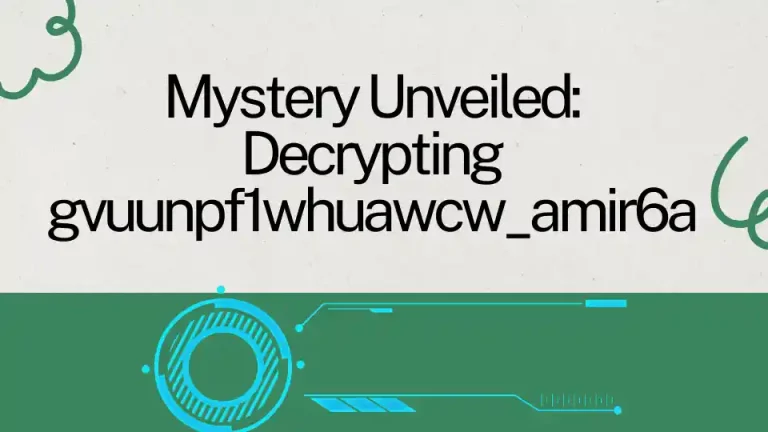

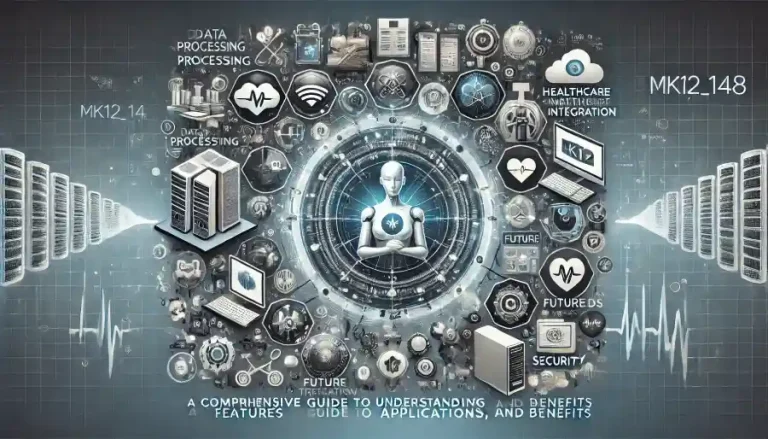


One Comment